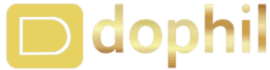Master YouTube Automation for Success
What is the best way to use YouTube automation?
YouTube automation streamlines video production and promotion, saving time and delivering high-quality content. It helps schedule and publish videos, optimize metadata, and engage with audiences. This blog explores content management, engagement, and data analytics automation, discussing popular tools and best practices for responsible automation.

Introduction
YouTube automation can streamline channel management, saving time and effort. It boosts efficiency and productivity, ensuring consistency in the content schedule. Leverage automation to create high-quality content and engage with your audience online. Testimonials from satisfied users can also help build trust and credibility for your channel.
Definition of YouTube Automation
YouTube automation streamlines tasks like video scheduling, content creation, analytics tracking, and audience engagement, saving time and enabling creators to focus on quality content.
Purpose and Benefits of YouTube Automation
YouTube automates tasks, improving content delivery, visibility, and decision-making. Data analysis aids decision-making and search rankings, while passive income is generated from ads, sponsorships, and merchandise sales. With the potential to earn a lot of money, YouTube is a popular platform for content creators and businesses.
Types of YouTube Automation
Automate video publishing.
Filter and respond to comments.
Generate eye-catching thumbnails.
Track and analyze video performance.
Automate subtitle generation.
Content Management Automation
Content management automation streamlines uploading, organizing, and scheduling videos for online businesses, including YouTube automation businesses. Automation tools add metadata, tags, and thumbnails automatically. Collaborate easily and schedule releases in advance for consistency. Automating tasks frees up time for creating high-quality videos.
Video uploads and scheduling
Automate video uploads for a consistent and timely content release schedule. Use scheduling tools to plan and publish videos at optimal times for your target audience.
Video optimization (tags, descriptions, thumbnails)
Optimizing video tags enhances discoverability and relevance. Compelling descriptions attract viewers and boost engagement. Eye-catching thumbnails entice clicks and increase views. Effective optimization, including brand deals, leads to higher rankings and visibility, which is crucial for finding the best niche and achieving YouTube success.
Advantages of YouTube Automation
Automating YouTube tasks with automation systems increases efficiency, ensures a consistent posting schedule, saves time, provides improved analytics, and enhances audience engagement automatically. (32 words)
Time-saving and efficiency
Automating YouTube tasks like scheduling and optimizing content saves time. Analytics provide insights for growth opportunities, while creators focus on content creation. Efficiently manage multiple channels with YouTube automation.
Consistency in content delivery
Consistency in content delivery is crucial for YouTube’s success. YouTube automation ensures your content is consistently delivered, maintaining a regular posting schedule, saving time, and increasing audience engagement. It also helps streamline your business model, allowing you to focus on creating quality content while the automation takes care of the rest.
Disadvantages and Caveats
Overuse of automated processes on YouTube can hinder engagement, organic growth, and content quality, while YouTube’s algorithm may penalize heavily automated channels, reducing visibility and reach.
Risk of violating YouTube’s policies
YouTube policies can lead to channel strikes or account termination; adhere to community guidelines, review content regularly, and understand monetization policies.
Potential impact on authenticity and audience trust
Reliance on automation can diminish the authenticity of your content, eroding audience trust. Striking a balance between automation and personalization is crucial to avoid becoming robotic and impersonal. To maintain active viewer engagement, caution should be exercised when automating interactions like comments and responses.
Engagement Automation
Automated tools schedule and publish YouTube videos. Comment management tools engage with viewers. Email marketing campaigns promote channels. AI-powered video analytics optimize content. Chatbots provide instant support to subscribers. Affiliate marketing monetizes YouTube channels by promoting products or services to viewers and earning commissions.
Cons of YouTube Automation
While YouTube automation offers convenience, it comes with drawbacks. It can undermine authenticity and connection with the audience, violate YouTube’s terms, damage the channel’s reputation, limit accurate targeting, and hinder real-time interaction and feedback.
Comment management
Automate comment moderation, respond and analyze comments, set up notifications, and implement automatic liking and replies to boost engagement and community building.
Subscriber interactions
Engaging with your subscribers through comments and likes fosters a sense of belonging. Respond promptly to show appreciation and utilize automated tools for personalized messages and notifications. Take advantage of YouTube’s live chat feature to engage directly in real time.
Data Analytics Automation
Automate YouTube data tracking and analysis using tools. Monitor metrics like views, engagement, and subscriber growth. Organize data for analysis and use insights to optimize video content and drive success on YouTube.
Performance tracking
Efficiently track and analyze YouTube performance metrics with data analytics automation. Real-time monitoring of views, engagement, and demographics allows for trend identification, content strategy optimization, and campaign success measurement. Automated data analytics provides accurate and up-to-date insights.
Audience Insights
Data analytics automation provides valuable insights into the audience, including demographics, interests, and engagement levels. These insights help optimize content strategy and make informed decisions to grow subscribers. Automation streamlines data gathering and analysis for better content performance.
Popular YouTube Automation Tools
TubeBuddy, VidIQ, Social Blade, Tube Arsenal, Hootsuite, and Canva are popular YouTube automation tools freelancers, creators, and businesses use to optimize videos, manage comments, schedule uploads, and create eye-catching artwork.
Description of leading automation software
Leading automation software offers features like video scheduling, comment management, and analytics tracking. These tools streamline content creation, integrating with social media platforms for easy cross-promotion. Using automation software allows creators to focus on quality content creation while handling repetitive tasks.
Features and functionalities of each tool
Tool A offers scheduling, video editing, and analytics features for efficient content management. Tool B provides keyword research, SEO optimization, and audience targeting capabilities for improved visibility. Tool C focuses on audience engagement with features like comment moderation and automated responses.
How to Set Up Automated Tools for YouTube
Setting up automated tools for YouTube is crucial for successful channel management. Use scheduling tools to plan video releases, employ automated email marketing campaigns, track performance with analytics tools, transcribe videos for accessibility, and integrate chatbots for better viewer engagement.
A step-by-step guide to setting up automation tools
Research and select a reliable automation tool compatible with YouTube. Set up scheduled uploads for consistent content delivery. Use automation tools to optimize video titles, descriptions, and tags. Automate social media sharing to promote videos. Utilize automated analytics for data-driven decisions.
Best Practices for Using Automation Tools
Using automation tools can streamline your YouTube workflow, saving you time. Schedule video uploads and engage with your audience through automatic notifications. Optimize your video titles, descriptions, and tags for better search rankings. Regularly review and update your automation settings for optimal results.
Best Practices for Responsible YouTube Automation
Understanding the YouTube algorithm is crucial to optimizing content. Use automation tools to schedule videos at optimal times and automate tasks like keyword research and video editing. Be cautious to avoid spamming or policy violations. Continuously monitor and analyze automated strategies for adjustments.
Adhering to YouTube’s guidelines
Adhering to YouTube’s guidelines is essential for a successful and responsible automated YouTube channel. It helps prevent content removal, builds trust, and ensures a positive user experience. Stay updated to avoid copyright issues and legal consequences.
Balancing automation with a personal touch
Finding a balance between automation and personal engagement is crucial on YouTube. Automate tasks like scheduling uploads, but connect with your viewers for an authentic experience. Automation should enhance, not replace, the personal connection with your audience.
Regular monitoring and adjustment
Monitoring and adjusting automated processes ensures optimal performance, preventing outdated content or ineffective strategies. Timely response to issues or audience preferences leads to efficient improvements that align with business goals. Ongoing evaluation maintains quality and relevance.
Managing Comments and Interacting with Subscribers
– Utilize automation tools to effectively filter and manage comments on your YouTube videos, ensuring a positive and engaged community.
– Promptly respond to comments and actively interact with your subscribers, fostering loyalty and building a robust online community.
Role of Engagement in YouTube Success
Engaging with subscribers builds a loyal community, fosters connection, boosts video visibility and creates opportunities. Encourage engagement and build relationships for collaborations and sponsorships.
Tools for Comment Management and Subscriber Interaction
Utilize comment management tools for efficient moderation and response. Engage with subscribers through live chat, direct messaging, and community posts. Gain insights through analytics and automate certain aspects—Foster engagement through live streams, Q&A sessions, and feedback.
Ethical Considerations in YouTube Automation
When using YouTube automation, avoid spamming or manipulating algorithms. Respect copyright laws and be transparent with viewers about automation tools. Prioritize quality content creation and regularly review and update processes to align with YouTube’s guidelines.
Adhering to YouTube’s Guidelines
Adhering to YouTube’s guidelines is crucial for maintaining a positive and ethical presence on the platform. Violating guidelines can lead to channel suspensions or content removal. Understanding copyright laws and respecting intellectual property rights is essential for ethical automation. Regularly reviewing and updating automation strategies is key.
Maintaining Authenticity in Automation
Maintaining authenticity is crucial when using automation on YouTube. Avoid creating fake engagement or inflating views, which can damage your reputation. Use automation strategically and align it with your brand values, ensuring the quality your audience expects. Regularly monitor and review automated content to maintain authenticity.
Conclusion
YouTube automation saves time and maintains content consistency for creators. Benefits include efficient management, optimized uploads, and valuable analytics. However, risks like policy violations and loss of authenticity should be considered. To maximize automation, use responsible practices, adhere to guidelines, and maintain a personal touch. Regular monitoring and adjustment are necessary for effectiveness, ensuring channel growth and content integrity.